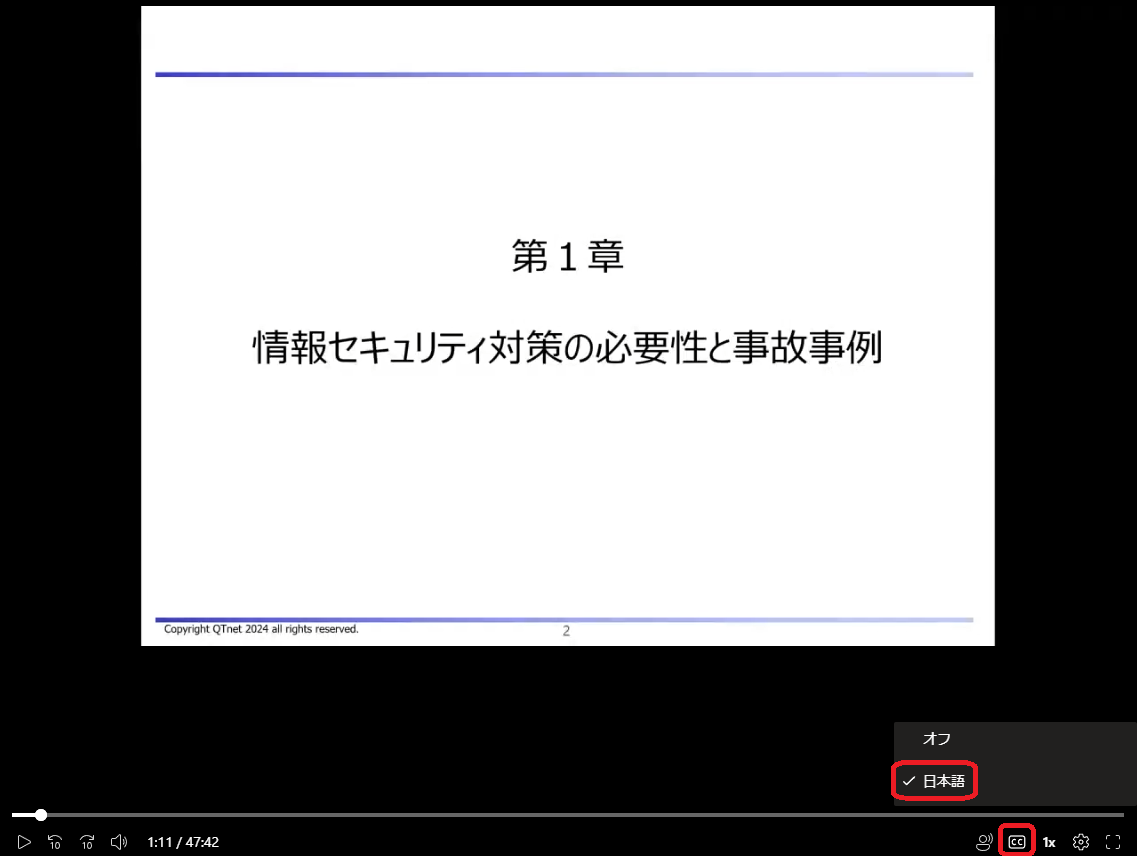Services
Information Security
If a Virus Warning Appears While Browsing the Website
Do not install any antivirus software recommended by the warning message.
Close your browser immediately.
If such warnings appear frequently, try clearing your browser history and cache completely.
If a Virus Warning Appears on the Desktop While Using Your PC
Malicious software may have been installed.
Leave the PC as it is and immediately disconnect it from the network.
Then, contact the Computer and Network Center (CNC) for assistance.
Contact Information: Extension 8149
If a Blue Screen Warning Pretending to Be from Microsoft or Windows Appears
Do not call any phone numbers listed in the warning message.
Do not install any antivirus software mentioned in the message (even if it says “Windows Defender").
Leave the PC as it is, and immediately disconnect it from the network.
Then, contact the Computer and Network Center (CNC) for assistance.
Contact Information: Extension 8149
Saga University Information Security Measures Guidebook
Saga University Information Security Measures Guidebook (available in Japanese Only)
Information Security Seminar
We are pleased to share the recording of the Information Security Seminar held online on February 27, 2025.
cc Tenant New Streams (SharePoint)
Information Security Seminar in FY2023.mp4
How to Enable Subtitles, click on the "Captions" button at the bottom right of the video screen and select "Japanese".